Wondering which automatic transcription software is the best? Are you recording a podcast? Do you create videos for YouTube? Do you want to reach a wider audience by enriching your audio / video materials with subtitles? If so, check out this article. Here you will find 3 apps that will make it easier for you to perform an automatic audio transcription to text.
Thanks to automatic transcription programs, you can create subtitles for your video with one click, export words to text and, after some cosmetic changes, get a base for creating a new post or article for your blog.
You will save time and money. The auto transcription audio to text will take a few minutes, and the subscription costs definitely pay off more than having a human write the content of the recording down.
Use the table of contents below and go to the fragment that interests you:
Table of Contents
Who will find this article useful?
When preparing this article, I was thinking about people who focus on promotion by creating content, targeting video (YouTube videos) and audio (podcast transcription) recordings.
Writing texts for a blog, posts, or other materials (PDFs, books) is a time-consuming and overwhelming task that can cause enormous problems.
It’s often better to make things easier for yourself. You can talk about an idea, record a monologue, and then work on the created transcription instead of having to create a text from scratch and then edit, correct, change and add to it.
Of course, the program won’t do all the work for you, but working on an already existing text is definitely easier and faster than writing it from scratch.
In addition, videos enhanced with subtitles and podcasts with a written transcription attached are more attractive to consumers.
What did I consider when choosing speech-to-text apps for this comparison?
I considered a few main aspects when choosing which automatic transcription solutions should be included in this ranking:
- Is it easy to use?
- Does it support both transcription and subtitling?
- Can you test it before purchase?
- Does it have a built-in translation to a foreign language feature for the prepared text?
Speech-to-text apps – what features are in the
comparison?
Features compared in this article:
- Does it support automatic and human transcription?
- Does it allow both transcription and subtitling of a video?
- What languages can the app make transcription or subtitles from?
- Does it allow you to translate transcripts / subtitles to another language?
- Is there a limit to the length or size of a video that can be sent for transcription?
- Does the program have a trial version that allows you to check the quality of the translation at no cost?
- Is there a free package, e.g., 10 minutes a month?
- Does it have features so that we can add subtitles or make them ourselves?
- In what formats is it possible to save transcriptions or subtitles?
- Does the program highlight parts of the text, the translation of which it is not entirely certain?
- What are the support options (email, phone, chat)?
- Is it possible to buy a subscription, e.g., 2 hours a month or do we always pay only for the time used?
- If a subscription is available, do unused minutes carry over to the next month?
- What is the cost of automatic transcription and what is the cost of a human one?
- What is the average waiting time for a text prepared by a robot and what is the time required for a human?
- Is it possible to upload a video for transcription directly from Google Drive or YouTube, and then export it back to YouTube, Vimeo, or Google Drive?
- Does the application allow you to embed subtitles permanently in the video?
- Is live transcription possible or do you always need to provide an audio or video file?
- Can the app clean audio?
Pros and Cons of Automatic Transcription Software
The advantage is that the automatic transcription is performed by the app itself, thanks to which you get the finished text much faster, without having to send it to another person for transcription, waiting for it to be received and applying corrections. Overall, you save time and money. Automatic transcription is definitely cheaper than human transcription. You can also IMMEDIATELY start working on the transcribed text.
The downside of automatic transcription is that it generates more errors and gaps in punctuation than human transcription. So, if you decide to do an automatic transcription, you will need to review the text before publishing and make some slight corrections – this will require attention and time (although it is still much, much faster than transcribing it yourself).
Do you create video and audio content? Here are 3 good reasons why you should invest in Speech-to-Text
- Many people watch a video without sound – in bed, on a tram, in a noisy place. On such occasions videos with subtitles have a big advantage and attract more attention.
- Everyone has their favorite way of consuming content. Some like to listen, others to read, some others to watch and listen – so it is worth providing the recipients with the widest possible range of reception options
- You can recycle the created content – you can use the same source material several times, in various forms: post it as a video, as a text, post it on Facebook, make an infographic, etc.
Why pay for automatic transcription rather than do it yourself?
You may be tempted to save a bit by not using video transcription solutions, and do all the work yourself – that is, write a text by ear. Let me put it briefly – you will get busy.
Time is your main opponent, more precisely its limited amount.
Automatic transcription is mainly about:
- Saving time
- Protecting yourself from frustration
- Not having to perform activities that are not necessarily among your favorites in the company.
- Not wasting time on tedious rewriting instead of creating content that you really have some knowledge about.
3 automatic transcription and speech-to-text apps – choose the best one
Below you will find 3 auto transcription apps. They are arranged in accordance with our suggestion as to which you should consider – we use the first one ourselves.
1. Happy Scribe – free up to 10 minutes + in our opinion the best automatic transcription software
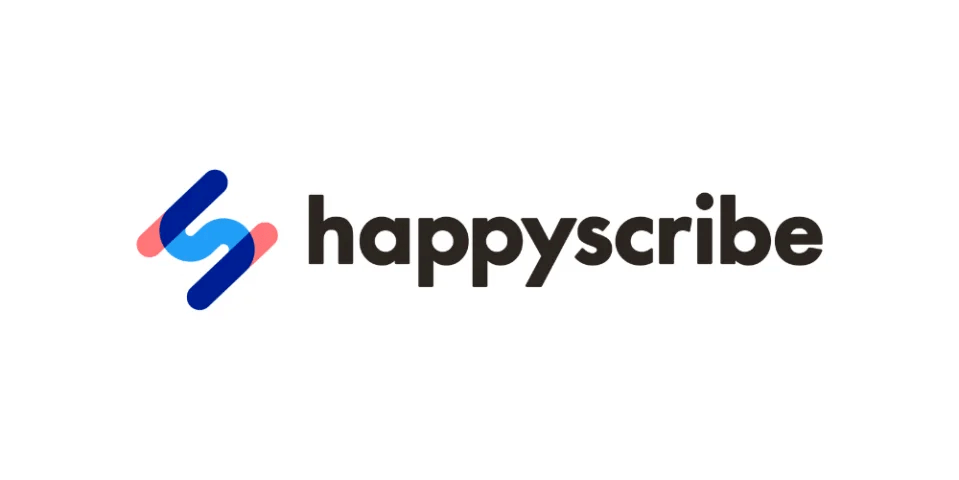
Transcription software online – Happy Scribe
Happy Scribe is a solution that will prepare a transcription or subtitles from an uploaded audio file the time shorter than half the duration of the recording. In the case of subtitles, it will precisely match them to the recording and allow you to choose the font, position of the subtitles and their background. Then you can export the video with the added subtitles directly to the streaming platform or just the subtitle file to load it separately.
Automatic transcription software with 80% success rate
Happy Scribe is a tool for both automatic and human transcription. After loading the file, you can decide which variant to choose. Automatic transcription is 80% effective, which means that after it is done, you will have to check and modify the text for correctness of words or punctuation.
Human speech-to-text conversion is 99% effective, which means that the text prepared in this way can easily be put to use in subtitles, blogs, or mailings. However, it takes 8.5 times more time per minute than automatic transcription and a waiting time is up to 24 hours.
Speech-to-text has never been easier than with Happy Scribe
Happy Scribe is a really simple app. After logging in, you only need to follow 3 steps. Upload a file, choose transcription, or subtitle options, download a ready file containing the procured text. I think it couldn’t be easier. The application has English interface.
Built-in private glossary
Happy Scribe offers a tool called My Vocabulary. You can add frequently used specialized phrases, names, or other complex sentences to it. Thanks to this, by selecting the option to use a glossary during transcription the app will generate fewer errors using previously entered special phrases.
Free transcription options in Happy Scribe
Happy Scribe offers free tools on its website, such as: a program for subtitles self creation, self transcription software (with the option to dictate instead of writing) and a program for merging audio files. I recommend that you check yourself how long it takes to create subtitles and how long does automatic transcription take. This will allow you to immediately assess whether the purchase of a paid subscription is profitable.
In addition, after logging in, Happy Scribe allows you to transcribe any audio with a maximum length of 10 minutes completely free of charge.
Program features:
- Automatic Transcription: YES
- Human Transcription: YES
- Transcription creation feature: YES
- Video subtitling feature: YES
- Transcription translation feature: YES
- Recording length or size limit: UNLIMITED
- Trial version: YES (after registering, you can immediately upload 1 file with a maximum length of 10 minutes and check the solution for free)
- Free package per month: NO
- Subtitle self-creation feature: YES
- Subtitles and transcriptions export format: .TXT, Word, PDF, JSON, MAXQDA, .VTT, .SRT, .STL, Final Cut, Premiere, AVID
- Highlighting uncertain passages: YES
- Support available: E-mail
- Subscription for one month only: YES
- Do unused minutes carry over to the next month: NO
- Automatic transcription cost: approx. €0.20 / $0.23 per minute
- Human transcription cost: approx. €1.70 / $1.91 per minute
- Automatic transcription waiting time: 1/2 of the time of the uploaded file duration
- Human transcription waiting time: 24 hours
- Uploading a video directly from Google Drive, YouTube, Vimeo: YES (Google Drive, YouTube, Vimeo, Dropbox, Box, Zoom, Wistia)
- Embedding subtitles in the video: YES
- Live transcription: NO
- Can the program clean audio: NO
Price list:
Automatic transcription:
- 5 minutes – €1 / $1.13
- 15 minutes – €3 / $3.39
- 60 minutes – €12 / $13.56
Human transcription cost:
- 5 minutes – approx. €8.5 / $9.60
- 15 minutes – approx. €25.5 / $28.80
- 60 minutes – approx. €102 / $103.13
Pros:
- Simple to use.
- It highlights uncertain words and allows you to easily edit them directly in the program.
- It can embed the subtitles directly into the video. This is a useful option, especially if we publish subtitled videos on Facebook.
- It can translate subtitles into another language.
Cons:
- The solution is not infallible, and it will sometimes transcribe things that we haven’t said. It is imperative to check the entire text before publication
- Unused minutes do not carry over to the next month
Happy Scribe online transcription program – CHECK HERE
2. Gglot – a rapidly growing new transcription solution
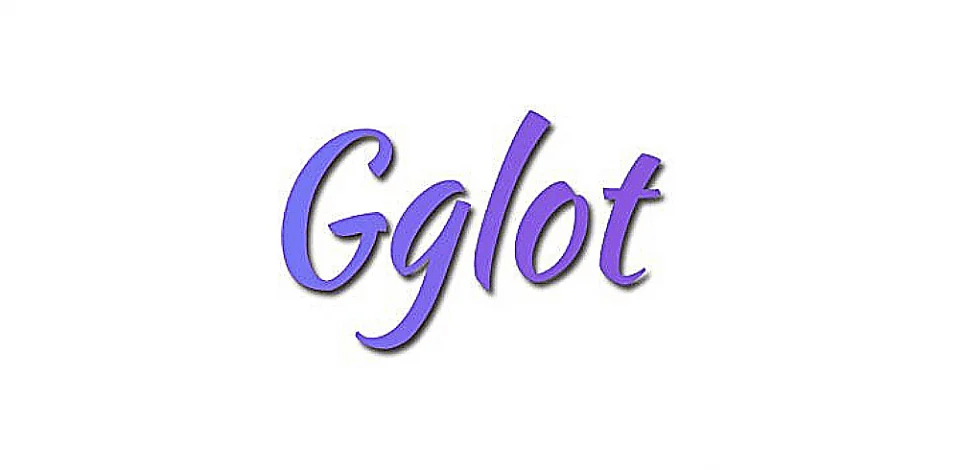
Online transcription app – Gglot
Gglot is a relatively new speech-to-text program on the market. It offers all the essential features you’d expect from an automatic audio transcription program: automatic transcription, human transcription, subtitle export and much more.
Automatic transcription solution that distinguishes speech in over 110 languages
Gglot offers a translation of generated subtitles or transcriptions to a foreign language. The cost of translation depends on the number of words, but during testing, the app made a quote of 0.09 cents per one word, which for 56 words resulted in a cost of $0.05. The app itself counts the words and will present the quote of the translation before performing the operation.
Unlimited number of recordings for transcription in the PRO and BUSINESS plans
By selecting the above plans, you can store an unlimited number of videos and recordings prepared for transcription. In the FREE plan, this number is limited to 3 files. If you want to transcribe a new recording, you have to delete one of the previously prepared files.
Program features:
- Automatic Transcription: YES (110+ languages)
- Human Transcription: YES (English, Russian, Portuguese)
- Transcription creation feature: YES
- Video subtitling feature: YES (TXT, PDF, DOC or SRT, VTT and SBV)
- Transcription translation feature: (look in the note to learn which): YES (110 languages for translation)
- Recording length or size limit: YES (2 GB – it can also be uploaded directly from YouTube)
- Trial version: NO (minimum trial fee is $10)
- Free package per month: NO
- Subtitle self-creation feature: NO
- Subtitles and transcriptions export format: VTT, SRT and SBV
- Highlighting uncertain passages: NO
- Support available: Email, chat (no support in the free version)
- Subscription for one month only:
- Do unused minutes carry over to the next month: YES
- Automatic transcription cost: approx. €0.07-0.11 / $0.08-0.12 per minute
- Human transcription cost: approx. €1.73-3.36 / $1.95-3.80 per minute
- Automatic transcription waiting time: typically, half the duration of an audio / video file
- Human transcription waiting time: at least 24 hours
- Uploading a video directly from Google Drive, YouTube, Vimeo: YES (YouTube)
- Embedding subtitles in the video: NO
- Live transcription: NO
- Can the program clean audio: NO
Price list:
Free plan:
Automatic transcription cost: €0.11 / $0.12 per minute.
- 5 minutes – approx. €0.53 / $0.6
- 15 minutes – approx. €1.59 / $1.8
- 60 minutes – approx. €6.37 / $7.2
BUSINESS plan:
Automatic transcription cost: approx. €0.09 / $0.10 per minute + monthly fee approx. €16.81 / $19 or annually approx. €168 / $190.
- 5 minutes – approx. €0.44 / $0.5
- 15 minutes – approx. €1.33 / $1.5
- 60 minutes – approx. €5.30 / $6
PRO plan:
Automatic audio transcription cost: $0.08 per minute + $49 monthly or $ 490 annual fee.
- 5 minutes – approx. €0.36 / $0.4
- 15 minutes – approx. €1.06 / $1.2
- 60 minutes – approx. €4.26 / $4.8
Human transcription cost. The price per minute is between $1.95 and $3.80 depending on the complexity of the text. Currently supported languages are English, Russian, Portuguese.
- 5 minutes – approx. €8.62 / 94.75 – approx. €16.81 / $19
- 15 minutes – approx. €25.86 / $29.25 – approx. €50.43 / $57
- 60 minutes – approx. €103.44 / $117 – approx. €202 / $228
Pros:
- Low price per minute even with a Free plan
- Unused minutes are carried over to the next month
- You can translate the transcription into a foreign language directly in the program.
Cons:
- It is not possible to embed subtitles directly in the video
- No self-captioning or transcription option
- There is no free way to check how the program works
- No support whatsoever in the free version. Despite the fact that the transcription is paid
Gglot online transcription program – CHECK HERE
3. Transcribe – a solution with the lowest price in this comparison
Online transcription software – Transcribe
Transcribe is both an automatic and a self transcription software. It has a very intuitive menu, which, even though it is in English, should not be difficult to anyone. After activating the account, all you have to do is choose whether you want to create automatic transcription or create subtitles for a video automatically and then embed them directly into the video using a third-party software.
Unfortunately, Transcribe offers a transcription and subtitling service, but it cannot be embedded directly into your video.
You can add your own glossary
If the videos or audio recordings from which the transcription is prepared contain specialized vocabulary, it is worth using the built-in glossary tool. It allows you to input difficult words and phrases. Thanks to this, the solution will make fewer errors during the automatic transcription, and it will take less time to correct the prepared text.
Cheapest automatic transcription software
Transcribe offers the lowest price among the transcription solutions presented in this comparison. It is only $20 a year if you decide to transcribe the text yourself or $20 a year plus $ 6 for each hour of automatic transcription. Transcribe offers its users a 7-day trial period in which they can transcribe up to 30 one-minute audio files.
Program features:
- Automatic Transcription: YES
- Human Transcription: YES (Self-made)
- Transcription creation feature: YES
- Video subtitling feature: YES
- Transcription translation feature: NO
- Recording length or size limit: YES (the maximum size of the file to be transferred is 6 GB and the maximum length of the recording is 7 hours)
- Trial version: YES (7-day trial version that allows you to perform 30 free 1-minute auto-transcription previews)
- Free package per month: NO
- Subtitle self-creation feature: YES (20 $ per year fee)
- Subtitles and transcriptions export format: Transcriptions are exported as .doc files in TXT or Word format. Subtitle export format: WebVTT or SRT.
- Highlighting uncertain passages: NO
- Support available: E-mail
- Subscription for one month only: NO (the fee is annual + fee per minutes used)
- Do unused minutes carry over to the next month: YES (there is a fixed annual fee that must be paid so that the unused minutes can be transferred to the next year)
- Automatic transcription cost: approx. €17.70 / $20 a year + approx. €5.30 / $6 per one hour of transcription
- Human transcription cost: approx. €17.70 / $20 per year (access to self-transcription tools)
- Automatic transcription waiting time: on average 1/3 of the duration of the uploaded audio file
- Human transcription waiting time: the transcription is self-made so there is no exact time. The manufacturer, however, informs that on average it speeds up the transcription process by 2 to 3 times. Compared to working with a classic text editor.
- Uploading a video directly from Google Drive, YouTube, Vimeo: YES (Google Drive, Dropbox, OneDrive)
- Embedding subtitles in the video: NO
- Live transcription: NO
- Can the program clean audio: YES
Price list:
Automatic transcription:
- Annual fee of approx. €17.70 / $20 + time spent.
- 5 minutes – approx. €0.44 / $0.5.
- 15 minutes – approx. €1.32 / $1.5.
- 60 minutes – approx. €5.28 / $6.
Human transcription cost:
- Annual fee of approx. €17.70 / $20 gives you unlimited access to the self transcription software.
Pros:
- Lowest price per one minute of transcription.
- 7-day trial version allows you to check it out with 30 1-minute recordings.
- The purchased and unused minutes are transferred to the next accounting year.
Cons:
- There is no option to translate the text into a foreign language
- No human transcription option (transcription order option)
- There is no option to embed subtitles directly in the video
Transcribe online transcription program – CHECK HERE
Summary – which program is worth choosing?
Which one we use and recommend?
In materials where we create videos with subtitles and need a transcript, we use Happy Scribe.
The app does a really good job of preparing subtitles and allows you embed them permanently in your videos. Of course, after transcribing, corrections are needed, because the app can get really funny sometimes, but it still saves a lot of time.
Thanks to it, based on only one recording, we have some ready material that helps us to prepare entire articles, content of e-mails for newsletters, posts on Facebook, subtitles for the video to be embedded on YouTube and Facebook, and the content for infographics.
Which app to convert speech to text with translation into a foreign language?
If the content you create is to reach foreign recipients, it is worth choosing Happy Scribe or Gglot. They have built-in translators. Thanks to this, you can make the same material available in several languages at once.
Which solution to convert speech to text to start with – the cheapest option
From the above list, Transcribe seems to be the cheapest solution, as it offers the best rate per minute. However, you must remember the annual fee of approx. €17.70 / $20. If you only need to transcribe a few recordings and you will not need more in the foreseeable future, I would consider a Free plan of the Gglot due to the lack of annual fees and the price of approx. €0.11 / $0.12 per minute.
Which program for transcribing recordings, webinars, movies, or audio files?
Each application in the list can handle the transcription of recordings. If you are to focus on simplicity, I recommend Happy Scribe. If you care about the price, then Transcribe.
Which app for self-transcription?
If you are a person who wants to deal professionally with speech-to-text conversion, the choice of Transcribe will be an effective way to do it. For just $20 a year, the app offers a professional tool for creating manual transcripts with no limits.
Which program to create movies with embedded subtitles?
Here, I definitely recommend Happy Scribe. I use this feature myself and it works great!
Download the spreadsheet with the feature comparison of speech-to-text apps:
Be sure to check out our other useful list of apps:
- Best screen recorder for PC and MAC – chcek this 7 apps
- Easiest free video editing software – try to edit videos completely free with trial versions
- Best email marketing software – start sending emails to your clients absolutely free
- Simple online graphic editor – use thousands of ready-made templates and create your own amazing graphics
Do you recommend another simple app for transcribing recordings?
Are you using a different program and think it should be on the list? Do you like any of the transcription software above? Be sure to share your opinion and impressions in the comment.
The article contains affiliate (partner) links – if you click on them and decide to buy, we will receive a small commission (it costs you nothing).

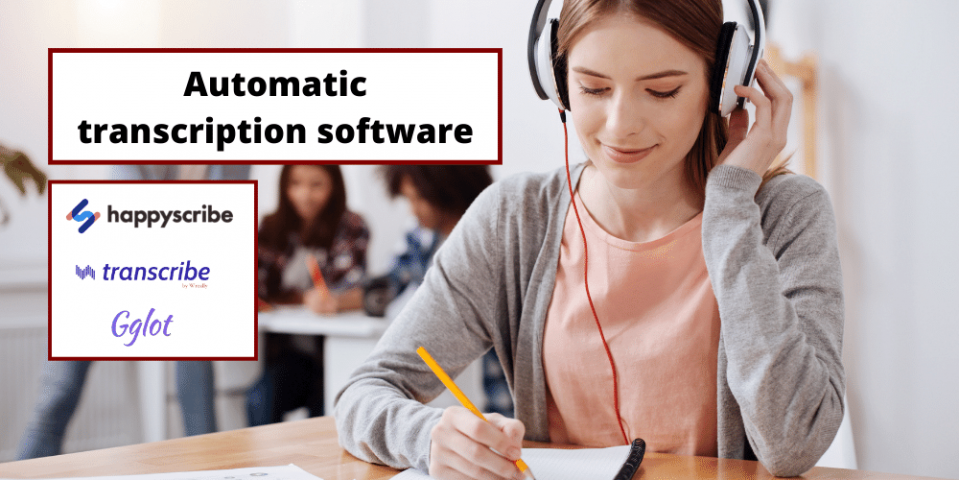



 Hi, I'm Radek and I welcome you to the SmallFishBusiness.com blog! Here you will find articles on the most important issues related to running a small business: marketing, public relations, management and IT. We hope that thanks to us you will save yourself a lot of trouble, time and money, and that running a business will become easier.
Hi, I'm Radek and I welcome you to the SmallFishBusiness.com blog! Here you will find articles on the most important issues related to running a small business: marketing, public relations, management and IT. We hope that thanks to us you will save yourself a lot of trouble, time and money, and that running a business will become easier. 